8 Best Calendly Alternatives of 2025 (Ranked & Reviewed)
Looking for the perfect appointment scheduling software? Let's break down some Calendly alternatives, which may or may not suit your use cases.
You understand that back-and-forth emails can be very time consuming. Worse, you could lose a qualified prospect just because it's too tedious to sync up. This is why you're looking for an online meeting booking tool like Calendly. You want to easily communicate your availability while letting your prospects manage the booking on their own.
Now, you'll want to invest in the right tool. While Calendly is a common option, products vary in terms of features, price, use cases, integrations, ease of use, and other strengths.
Let's choose the product that's right for you.
8 Best Calendly Alternatives
Let's start with this overview:
|
|
|
|
|
|
|
|
|
|
|---|---|---|---|---|---|---|---|---|
| Price starts at | $9 | $10 | $10 | $50 | $12 | $9 | $15 | $10 |
| One-on-One Scheduling | ✔ | ✔ | ✔ | ✔ | ✔ | ✔ | ✔ | ✔ |
| Group Scheduling | ✔ | X | ✔ | X | X | X | ✔ | ✔ |
| Google Calendar Sync | ✔ | ✔ | ✔ | ✔ | ✔ | ✔ | ✔ | ✔ |
| Outlook Sync | ✔ | X | ✔ | ✔ | X | X | ✔ | ✔ |
| Custom Branding | ✔ | ✔ | X | ✔ | ✔ | ✔ | X | ✔ |
| Custom Domain | ✔ | ✔ | X | X | X | X | X | X |
| Custom Form Fields | ✔ | ✔ | ✔ | ✔ | ✔ | X | ✔ | ✔ |
| Custom Notifications | ✔ | X | X | X | X | X | ✔ | ✔ |
| Zoom Integration | ✔ | ✔ | ✔ | ✔ | ✔ | ✔ | ✔ | ✔ |
| Google Meet Integration | ✔ | X | ✔ | X | ✔ | X | ✔ | X |
| Zapier Integration | ✔ | X | ✔ | ✔ | X | ✔ | ✔ | ✔ |
Here is our list of the best alternatives to calendly:
- Sprintful - most flexible, on-brand appointment scheduling software
- Vocus.io - simple 1-on-1 meeting booking
- HubSpot Sales - appointment & meeting scheduling component of HubSpot
- Mixmax - quickly book meetings sans back-and-forth
- Meetingbird - less scheduling, more doing
- Acuity Scheduling - so you'll just have to show up at the right time
- 10to8 - appointment scheduling trusted by 50k+ businesses
- YouCanBook.me - simple scheduling for teams
Sprintful - most flexible, on-brand appointment scheduling software
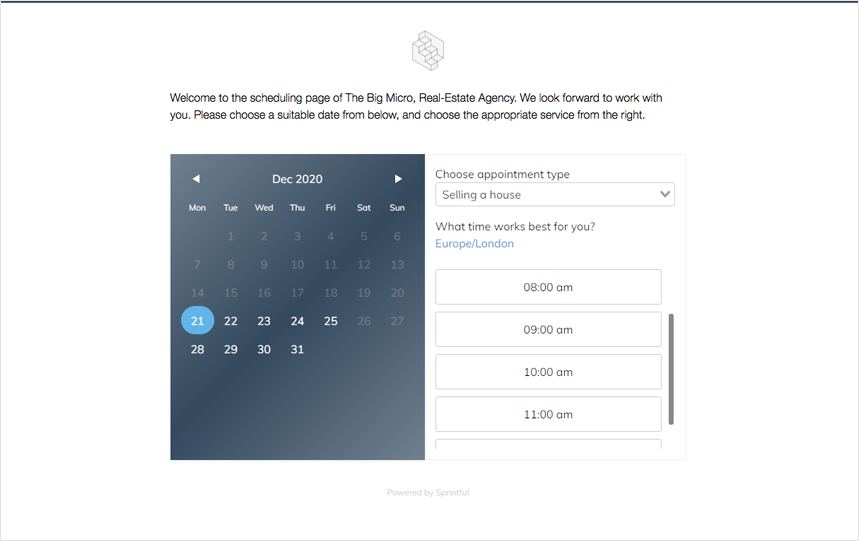
Sprintful is a simple, flexible yet comprehensive online scheduling platform. To use the tool, simply configure your appointment settings by setting up the duration, capacity, and optional pricing of your meetings. Then sync your existing calendars, set up and configure rules for your availability, and customize the days, times, short notice, meeting buffers, blocked dates, and optional custom forms. Finally, you can customize your branding by adding your own brand color, logo and header message, and even your own domain name.
Sprintful supports multiple meeting types, including one-on-one meetings, group meetings, and business services. It comes with a number of useful features including calendar integrations (Google, Outlook, Office 365), custom branding, custom forms, time zone support, and more. For a seamless user experience, Sprintful integrates with apps like Zapier, Zoom, Google Meet and more.
Pricing Plans
- Trial: 7 Days
- Billing options: monthly billing
- Basic: $9 / month
- Professional: $19 / month
- Business: $49 / month
- Enterprise (100+ users): By quote
What Users Think
Pros
Extremely flexible with great features for small and large teams. Very affordable compared to other scheduling tools.
Cons
Does not support on-premise deployment. However, this is not supported with other players as well.
Vocus.io - simple, on-brand instant meeting booking
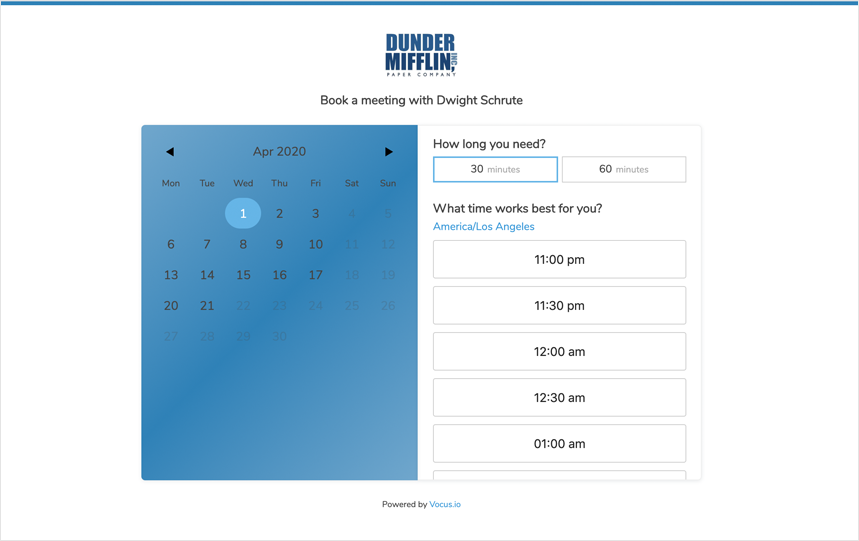
With Vocus.io, you can easily create your booking page by setting up your availability and customizing the days, times, meeting durations, short notice, and meeting buffers, etc.. making it a great Calendly alternative. You can share your link via email or embed it on your website. After your client picks a time slot, the meeting is automatically added to your calendars. Vocus.io comes with a number of useful features including the ability to schedule directly from Gmail, optional custom form fields, custom domain, and custom branding. Vocus.io Calendar works with Google calendar and integrates with Zapier, Zoom, Salesforce and more.
IMPORTANT: Vocus.io is no longer offering a scheduling software. We highly recommend Sprintful as a strong alternative.
Pricing Plans
- Billing options: monthly
- $10 / user / month
What Users Think
Pros
Users appreciate how affordable it is and the fact that it comes with full feautures including custom domain and custom branding compared to other scheduling apps.
Cons
Does not integrate with enterprise infrustructure systems such as Single Sign On (SSO) or SAML. However, this is not supported with other players as well.
{{ready-get-vocus}}
HubSpot Sales - appointment & meeting scheduling component of HubSpot
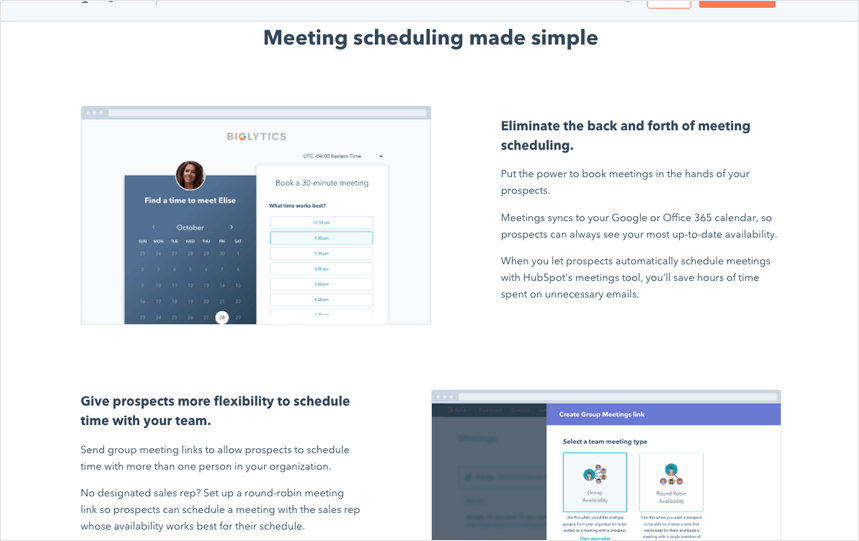
HubSpot Sales is an all-in-one sales software that comes with a number of useful features including email tracking, email sequences, email templates, email scheduling, meetings and more. To set up the meetings tool, sync your calendars to HubSpot and then create a meeting link which you can share by embedding it on your website. HubSpot also supports round robin meetings, group meetings and more. HubSpot works with Google calendar and Office 365 Calendar and integrates with HubSpot CRM, Salesforce, and more.
Pricing Plans
- Billing options: monthly and annual options
- Free: $0 / user / month with limited features
- Starter: $50 / user / month
- Professional: $500 / 5 users / month
- Enterprise: $1,200 / 10 users / month
What Users Think
Pros
Users found the platform easy to use and a good number of apps integrations is possible which results in a smooth user experience.
Cons
Even though it comes with a lot of extra features, some users found it quite expensive.
Mixmax - quickly book meetings sans back-and-forth
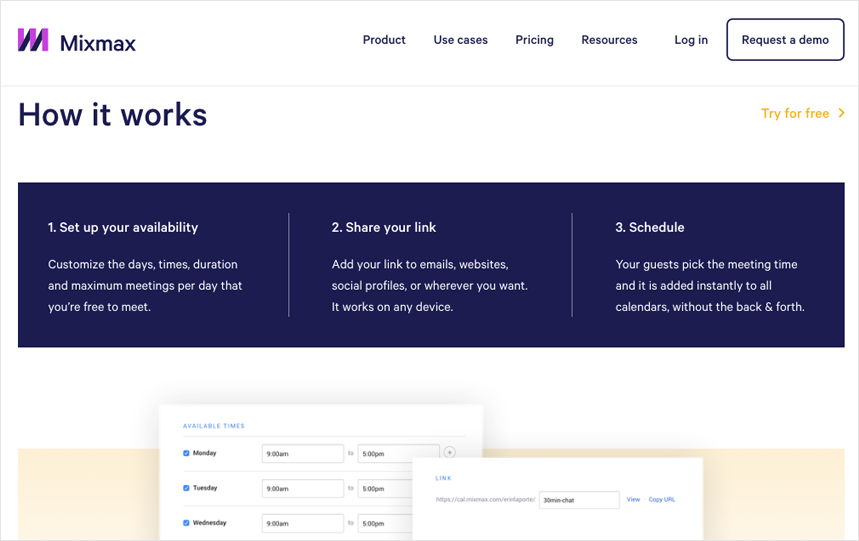
Mixmax is a Gmail based sales productivity application that comes with a number of useful features including email tracking, email sequences, templates, CRM sync, one-click scheduling and more. The one-click scheduling works by setting up your availability and customizing the days, times and duration, etc., you can then add the link to emails, websites and social profiles. The clients then choose the preferred slot and it’s added instantly to all calendars. Mixmax works with Google calendar and integrates with Salesforce.
Pricing Plans
- Trial: 14 Days
- Billing options: monthly and annual options
- Starter: $12 / user / month
- Small business: $29 / user / month
- Growth: $65 / user / month
- Enterprise: By quote
What Users Think
Pros
Users like the UI and appreciate how easy it is to use.
Cons
It lacks integration with Zapier and some users found the plans a little expensive.
Meetingbird - less scheduling, more doing
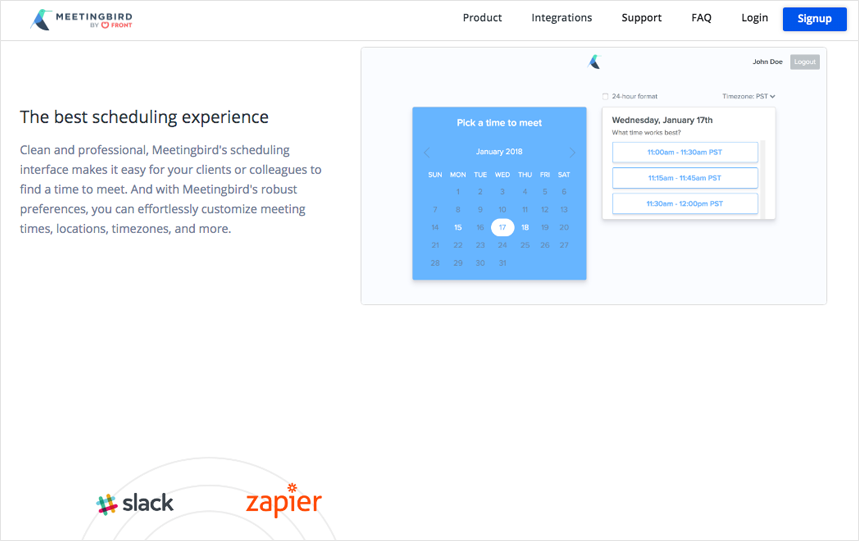
Meetingbird is a simple but powerful meeting scheduling platform. Its chrome extension allows you to schedule meetings faster in Gmail. Meetingbird supports multiple meeting types which gives you the ability to manage unique settings for product demos, sales calls, onboarding meetings, and more. It also comes with a number of useful features including customizable email notifications, reminders, time zone detection, custom branding, and more. Meetingbird works with Google calendar and integrates with Zapier, Zoom and more.
Pricing Plans
- Billing options: annual billing
- Free Forever: $0 / user
- Pro Plan: $9 / user / month when billed annually
What Users Think
Pros
Quick and simple solution that automates meeting scheduling. Users also like the easy integrations with apps like Zoom.
Cons
Does not currently support round robin scheduling and iCal accounts.
Acuity Scheduling - so you'll just have to show up at the right time
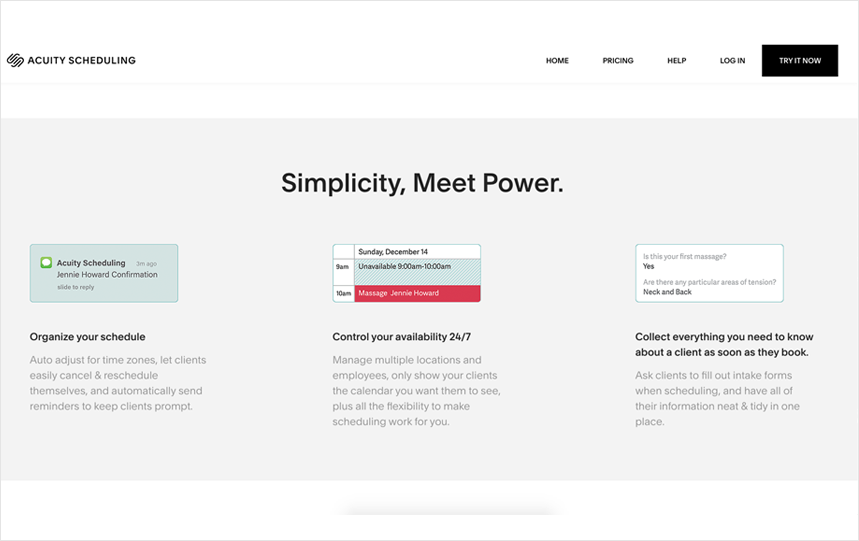
Acuity Scheduling is an appointment scheduling software solution for businesses. You can set up a custom scheduling site with your own URL, embed it directly to your existing website, or embed it on your social media profiles. Your clients can then view your calendar and choose an available time slot. Acuity Scheduling comes with a number of useful features including customized email and SMS notifications, reminders, intake forms, group scheduling for workshops, and more. Acuity Scheduling works with Google calendar, Office 365, iCloud and integrates with Zapier, and more.
Pricing Plans
- Trial: 7 days
- Billing options: monthly and annual options
- Freebie: $0 / month
- Emerging: $15 / month
- Growing: $25 / month
- Powerhouse: $50 / month
What Users Think
Pros
Most of the health and fitness businesses use this tool since it supports selling subscription packages, gift certificates, and group classes.
Cons
Some users found certain settings hard to find (changing the calendar’s name, for example).
10to8 - appointment scheduling trusted by 50k+ businesses
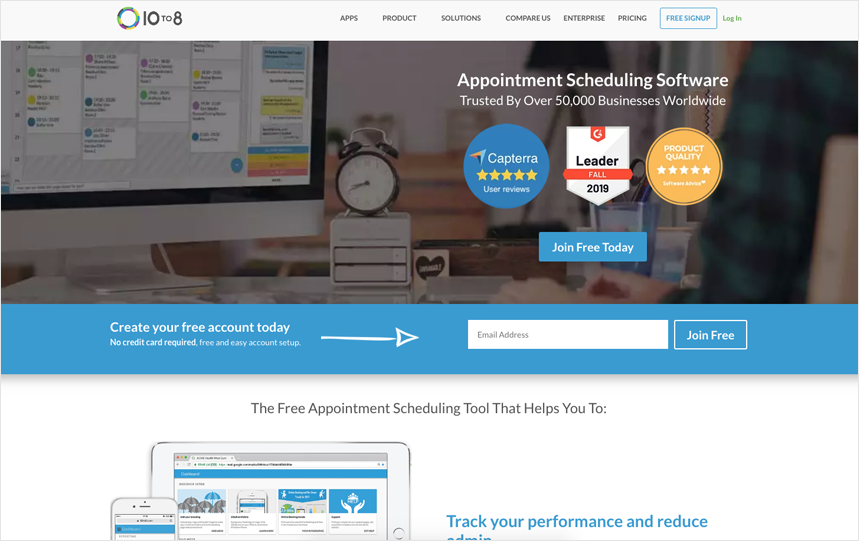
10to8 is an appointment scheduling software designed for seamless collaboration amongst large teams with a number of features and integrations. 10to8 supports multiple services including one-on-one bookings and group bookings. It also comes with a number of useful features including customizable booking page, SMS and email reminders, two-way calendar sync, notes, and more. 10to8 syncs with Google calendar, Office 365, iCal and integrates with Salesforce, Pipedrive, and more.
Pricing Plans
- Trial: 30 days
- Billing options: monthly and annual options
- Small Business: $0 / 2 users / month
- Basic: $12 / 2 users / month
- Grow: $25 / 3 users / month
- Bigger Business: $50 / 6 users / month
- Enterprise: By quote
What Users Think
Pros
It’s a good option for basic scheduling needs.
Cons
Some of the users would like to customize the automated emails more completely.
YouCanBook.me - simple scheduling for teams
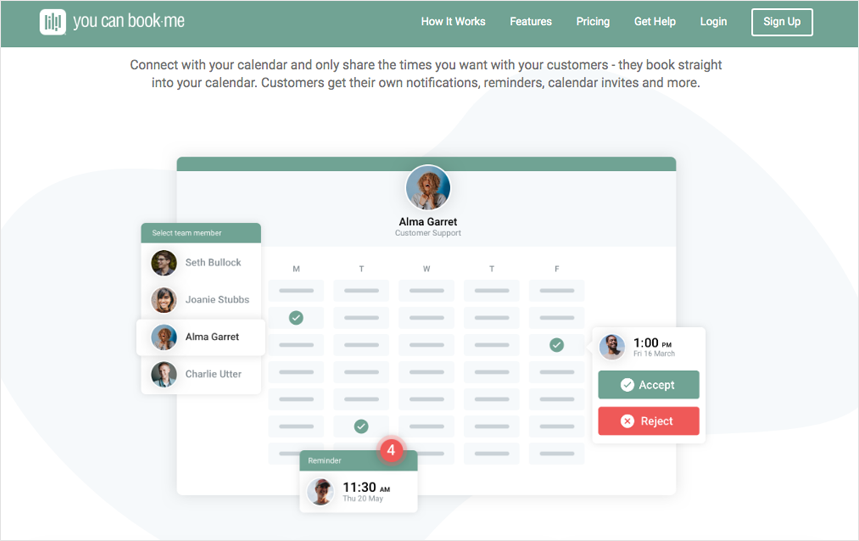
YouCanBook.me is a simple online scheduling platform. To use the tool, just connect your existing calendars to check your availability. You can then customize your booking page by choosing your availability, length of appointment, and setting notifications. You can share the booking page link via email, your CRM or embed into your website. After they pick a slot, the event will appear in your connected calendar. YouCanBook.me comes with a number of useful features including calendar integrations (Google and Microsoft), SMS and email notifications, time zone detection, customizable branding, and more. For a seamless user experience, it also integrates with Zapier, Stripe and more.
Pricing Plans
- Trial: 14 Days
- Billing options: monthly and annual options
- Free: $0 with limited features
- Paid: $10 / calendar / month
What Users Think
Pros
It is easy to use both as an administrator and user.
Cons
Some users think YouCanBook.me needs more integrations.
Summary
The options are endless when it comes to meeting scheduling tools. Based on our overview, you can now decide which tool best fits your business and personal workflow and what you perceive to be the best calendly alternative.
{{ready-get-vocus}}

